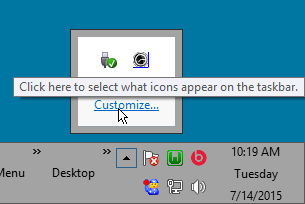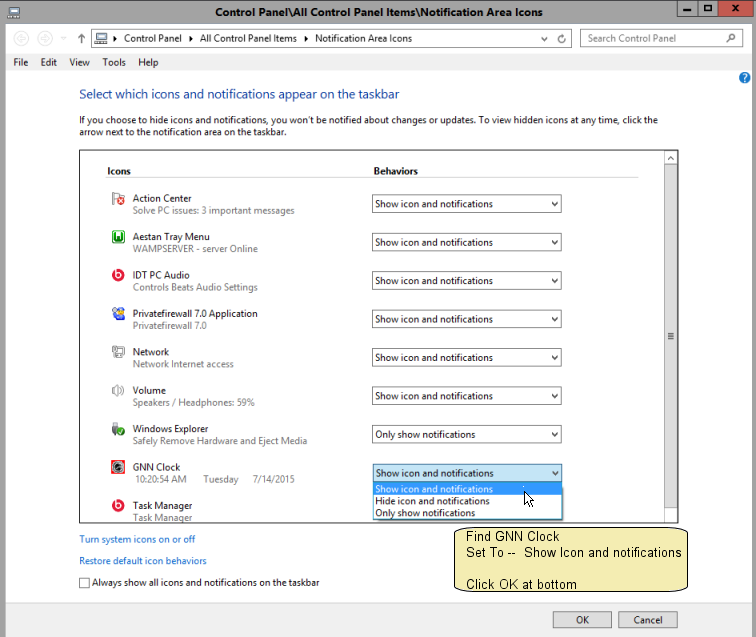GNN_Clock A Desktop Clock and Stop Watch For Windows 7, 8, 8.1 & 10 x64
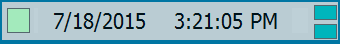
Starting GNN_Clock for the first time.
1. Start GNN_Clock From the Programs Start Menu
2. If GNN_Clock is not showing in the tool in Notification Area.
Click the up arrow icon on the taskbar for Notification settings.... click the Customize link on the popup....

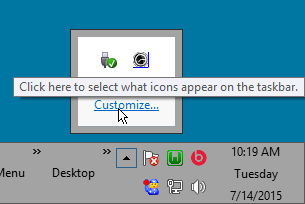
Find GNN_Clock Icon, Set to --- Show icon and notifications.
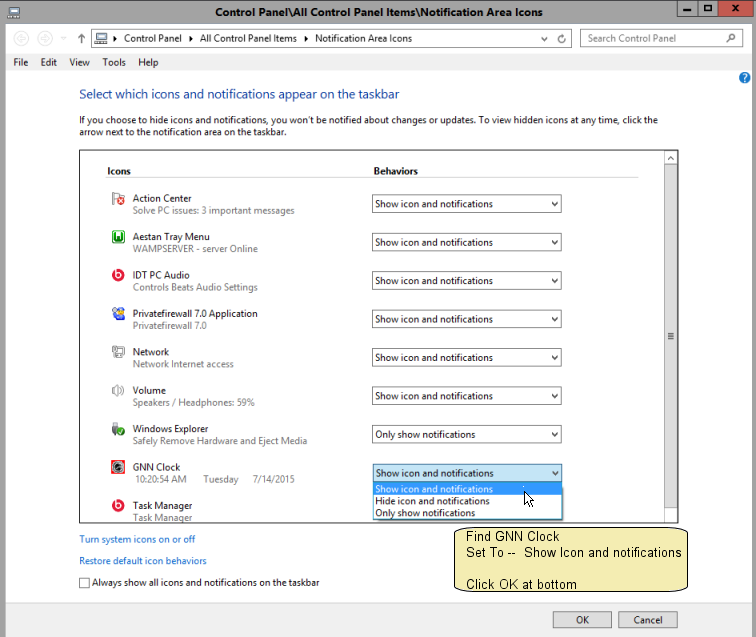
GNN_Clock Icon Should now be showing in the tool in Notification Area.