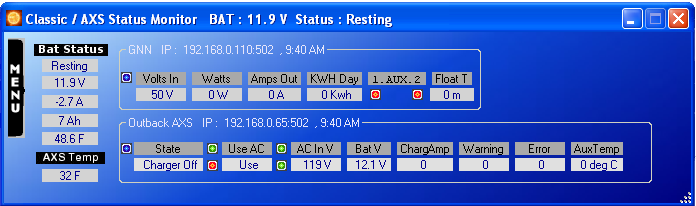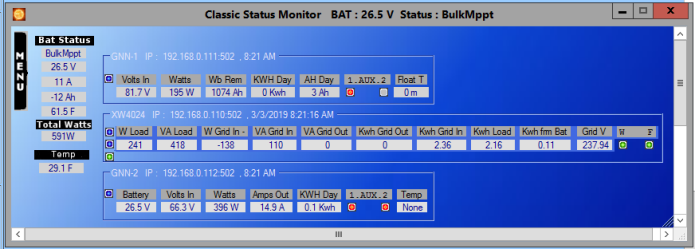Classic Status 4 Plus V4:
Is A
Control & Status Program, For
Getting and Sending Data To The Classic And Outback AXS(With FX
Inverter) and Getting Conext ComBox with XW Inverter Data .
It's Basic Function is to Monitor up to Four Midnite Classic
Charge Controllers AND Monitor One Outback AXS
with a FX Or GS Inverter Connected and One Conext ComBox With
Conext XW Inverter and One Conext ComBox With SW Inverter.
The
Program Has Four Basic Parts.
- The Main Monitoring Window Shown
to the left. With adjustable up date time.
and Selectable Fields In the Set up.
- The Device Control Window.
allows for turning on or off aux 1 & 2 and clearing Logs on the Classic.
'FX Inverter Only' Has A Auto
Use Ac Or Not, and Auto
Charge Option, Both Based on Voltage and timers.
Also Three Manual On Off Features, Use AC on / off, Charger
Mode on / off and Inverter Mode on / off.
- The Advanced
Settings Window
Is A Tabbed Spread Sheet of both
the Classic and (AXS Registers Showing Any Compatible AXS Devices
Connected to AXS, with some writeable fields for Common Settings.
- Web Monitoring, (With
Third party WebServer Instaled) of Four Classics One Outback Asx
with Fx/Gs Inverter and One Conext XW
Inverter conected to A Conext
ComBox.
|
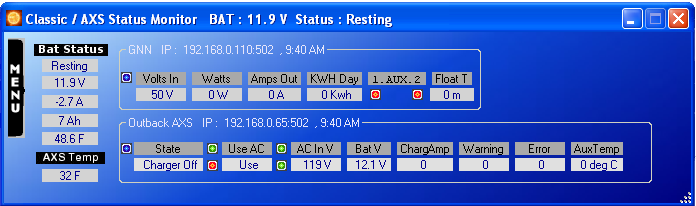
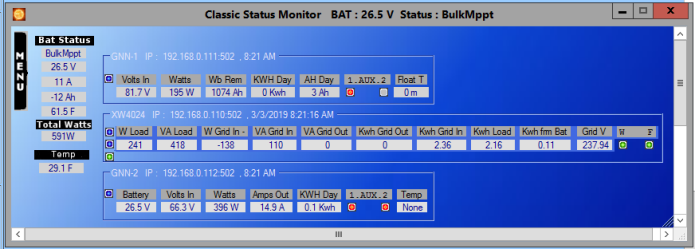
If you Mouse over left Column items you
will get a pop up explanation, same goes for Led's and Error box
And Warning Box .
Data Update Time is Adjustable from .2 minuets to 30 minuets
You can select to show or not show the 11 available Classic Field Boxes And 11 available
AXS Field Boxes
Note : You Can Not Access The Conext ComBox Or Outback AXS, Until you Have Successfully
Connected To a Classic Charge Controller At Least Once with This Program.
|