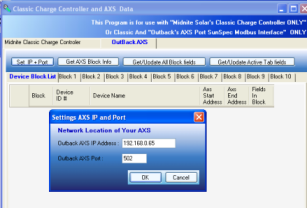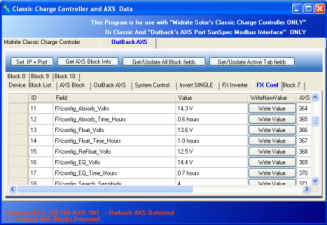Advanced Settings
It is recommended
that Write Register only be used on Local Network Not Remotely.
Classic Tabs
Classic :
Set Ip and Port
|
 |
Classic :
Get Data
|
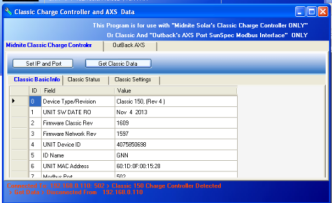 |
|
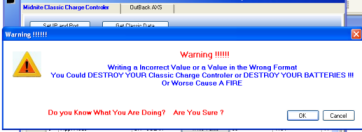 |
Classic :Change Value and Write to Classice to Classic
|
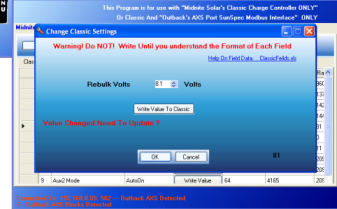  |